Rename a SharePoint Server Machine Name
I often need to rename a machine running SharePoint. I was afraid this would be terribly difficult because there are several places in SharePoint that the machine name is stored, but it was actually pretty easy.
Here is a good article which worked for me: rename SharePoint server
- Rename the SharePoint server using the STSADM command. (-o renameserver)
- Add alternate access mapping for central admin to the new name
- rename the machine to match
- reboot
- If you get a “Some or all identity references could not be translated. when navigating to Central Admin”, run this command: stsadm.exe -o updatefarmcredentials -userlogin <login> –password <pass> . detailed instructions.
- Post-configuration: alternate access mapping changes, User ID changes, etc.
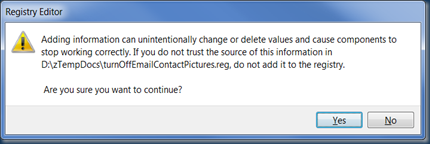
Comments