It’s the little things that are big. I found a new feature in Windows 7 that I really like: Sticky Notes. They look and behave a lot like real sticky notes. I used to use real sticky notes like crazy. At the beginning of each day I would write all my tasks down on those notes helping me, as Stephen Covey would say: keep first things first. Lately I've been using OneNote and/or notepad. OneNote is a great app but like any good thing, too much of it is bad. I'll still keep using OneNote every day, but for task lists and quick notes, Windows 7 Sticky Notes is definitely my new friend.
The leap to Windows 7
A month ago I took a risk and installed Windows 7 as my primary OS. Installing a beta version of an OS on a laptop which is critically important for my job is not something I usually do but fortunately it has paid off. My favorite Windows 7 features:
- The performance is good (even though my laptop hardware is seriously lacking for a developer).
- Reboot time is fantastic.
- Stability has been good. (I got a video driver failure yesterday than didn't crash my machine, instead the screen flickered and then Windows 7 gave me a message that the video driver restarted.. Hold the applause please..)
- The Windows Key+P for switching from one to two monitors.
- Accessible volume and network connections in the bottom right hand corner. I open and close VPN constantly so having this quickly accessible will delay my carpal tunnel.
- The new task bar UI is sweet.
- Dragging windows from one monitor to another without having to double-click to resize and then re-maximize. We all have two monitors now so this saves a lot of click-click-click once again delaying my carpal tunnel.
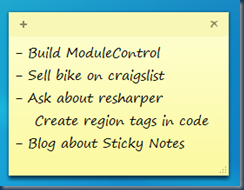




Comments
Is this feature significantly different from the sticky notes in Outlook?