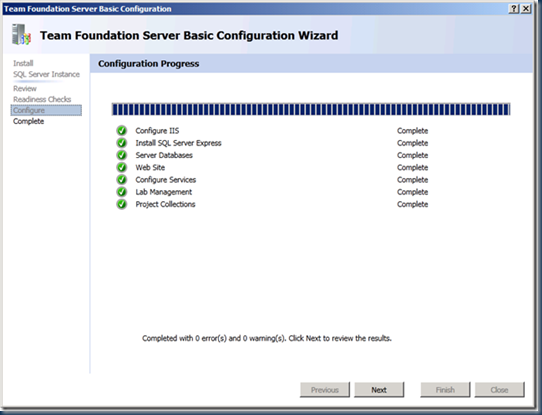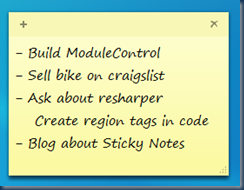This is an excellent article describing when to use float and decimal . Float stores an approximate value and decimal stores an exact value. In summary, exact values like money should use decimal, and approximate values like scientific measurements should use float. Here is an interesting example that shows that both float and decimal are capable of losing precision. When adding a number that is not an integer and then subtracting that same number float results in losing precision while decimal does not: DECLARE @Float1 float, @Float2 float, @Float3 float, @Float4 float; SET @Float1 = 54; SET @Float2 = 3.1; SET @Float3 = 0 + @Float1 + @Float2; SELECT @Float3 - @Float1 - @Float2 AS "Should be 0"; Should be 0 ---------------------- 1.13797860024079E-15 When multiplying a non integer and dividing by that same number, decimals lose precision while floats do not. DECLARE @Fixed1 decimal(8,4), @Fixed2 decimal(8,4), @F