I discovered a great little .NET developer tool yesterday: LINQPad. I needed to write a LINQ statement with a Group By and was having trouble figuring it out. While poking around on stack overflow, someone suggested this tool.
But even better, the most useful application of this little application is the ability to quickly write pieces of code. It has a nice little interface which applies indentation and colors to your code, but is also very light weight and fast. It even allows you to quickly execute your code and display the results with a nice little .Dump() utility. My Visual Studio has been quite slow lately since my project has hundreds of thousands of lines and I am also running Resharper.
Write snippets of Code quickly with LINQPad:
Learning LINQ:
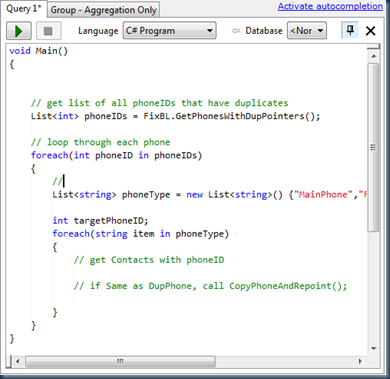

Comments
http://www.coepd.com/DotNet-Internship.html